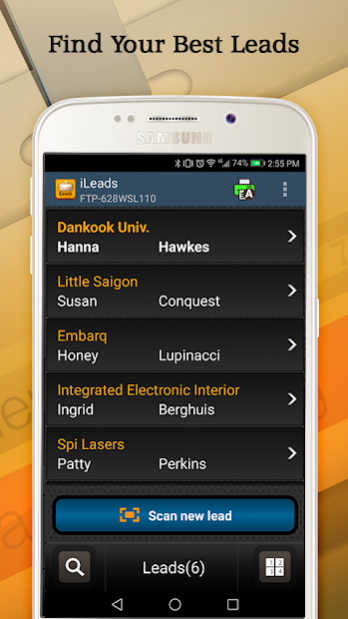iLeads 3.1
Download
Free Version
Publisher Description
iLeads – the first and most widely used lead retrieval app for events. Exhibitors can collect, store and manage sales leads at trade shows, conferences, and expos anytime, anywhere. Quickly identify the best leads using specified data and qualifier criteria. Capture leads by entering badge ID # or by scanning a barcode, if present. If barcodes are not printed on your event's badges, scanning will not be available.
For events offering iLeads, a data access license is required and you will be charged a fee.
Remember:
A live Internet connection is not necessary during the event to use iLeads. If a name does not appear, this indicates a late registrant or an error entering the badge number. Just add qualifiers and notes as usual and contact info will appear later when you sync your device.
Features:
• Customizable action items, survey menus, and lead qualifiers
• Exhibitors can edit the information obtained from the barcode directly in the app. For instance, if an email is missing from the badge data or the wrong phone number was given at registration, the record can be updated on the show floor
• Voice-to-text note entry
• Instant access to leads data and reporting
• On-demand lead analysis to measure results against event objectives and justify investment in time, resources and budget
• Leads are backed up on a secure website
• Scan all of the common 1D and 2D barcode types used for trade show badges: PDF 417, QR code, Code 39, Code 128, UPC and EAN
• Free tech support available before, during and after your event
About iLeads
iLeads is a free app for Android published in the Office Suites & Tools list of apps, part of Business.
The company that develops iLeads is Bartizan Connects. The latest version released by its developer is 3.1.
To install iLeads on your Android device, just click the green Continue To App button above to start the installation process. The app is listed on our website since 2019-12-18 and was downloaded 5 times. We have already checked if the download link is safe, however for your own protection we recommend that you scan the downloaded app with your antivirus. Your antivirus may detect the iLeads as malware as malware if the download link to com.Bartizan.iLeads is broken.
How to install iLeads on your Android device:
- Click on the Continue To App button on our website. This will redirect you to Google Play.
- Once the iLeads is shown in the Google Play listing of your Android device, you can start its download and installation. Tap on the Install button located below the search bar and to the right of the app icon.
- A pop-up window with the permissions required by iLeads will be shown. Click on Accept to continue the process.
- iLeads will be downloaded onto your device, displaying a progress. Once the download completes, the installation will start and you'll get a notification after the installation is finished.